Setting a Default Start Page (Favorite Page)
If you frequently navigate to the same page each time you log into Aegis—such as the Requests tab to review pending applications or Background Check Orders to check order statuses—you can set that page as your default start page.
To set your preferred home page:
Navigate to the page you want Aegis to display when you log in.
Click the House icon near the top of the screen (middle-left area).
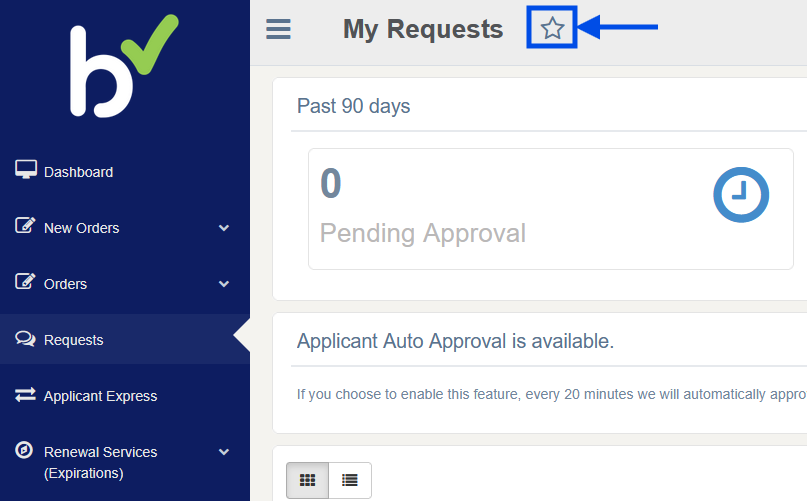
This will save the current page as your default start page, and it will automatically load each time you log in. You can update your default start page at any time by repeating these steps.
Note: This setting is saved in your browser. If you clear your browser cookies and cache, your default start page may reset and will need to be set again.
Was this article helpful?
That’s Great!
Thank you for your feedback
Sorry! We couldn't be helpful
Thank you for your feedback
Feedback sent
We appreciate your effort and will try to fix the article