Filtering and Searching Results
You can narrow your results using several available filters, including:
Name
SSN
Date
Status
Service
By default, results from the last 30 days are displayed. To view older results, select All in the date range filter.
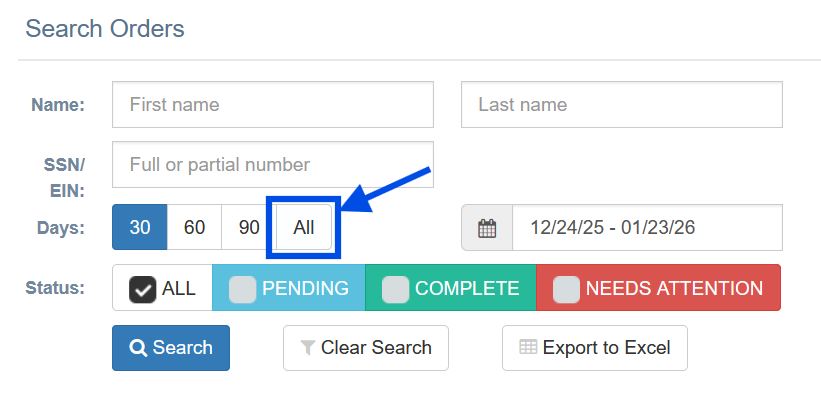
If you are searching for results tied to a specific service or multiple services, use the Service filter:
To select multiple services, press and hold the Ctrl key while clicking each service you want to include.
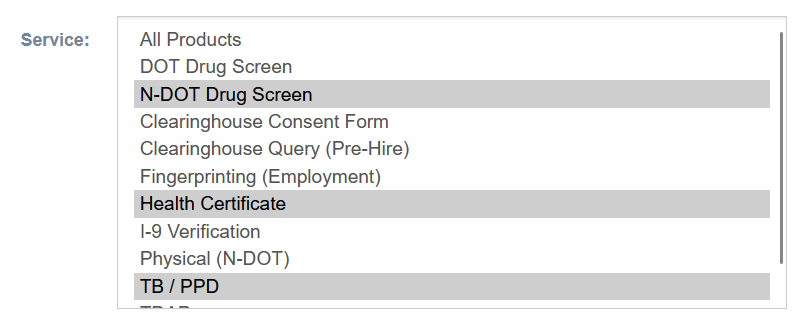
Was this article helpful?
That’s Great!
Thank you for your feedback
Sorry! We couldn't be helpful
Thank you for your feedback
Feedback sent
We appreciate your effort and will try to fix the article